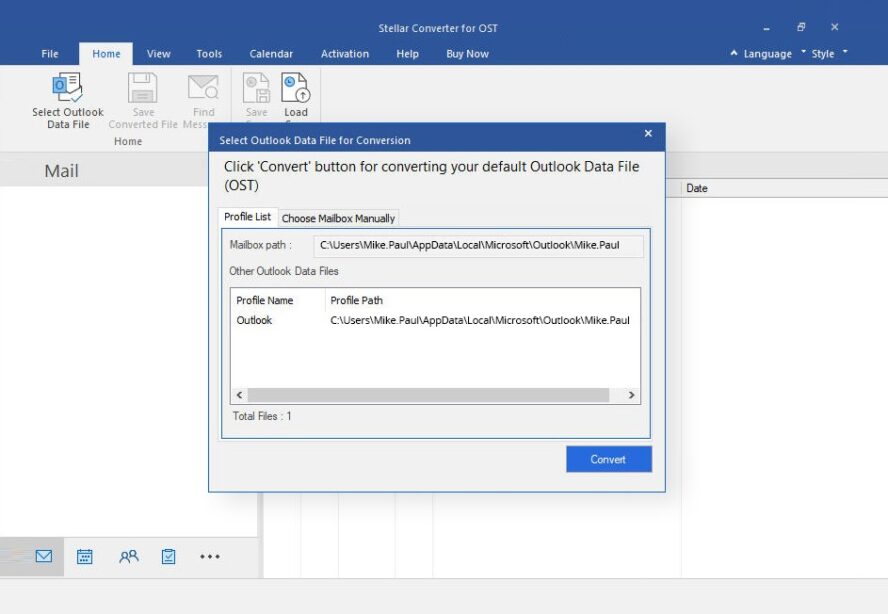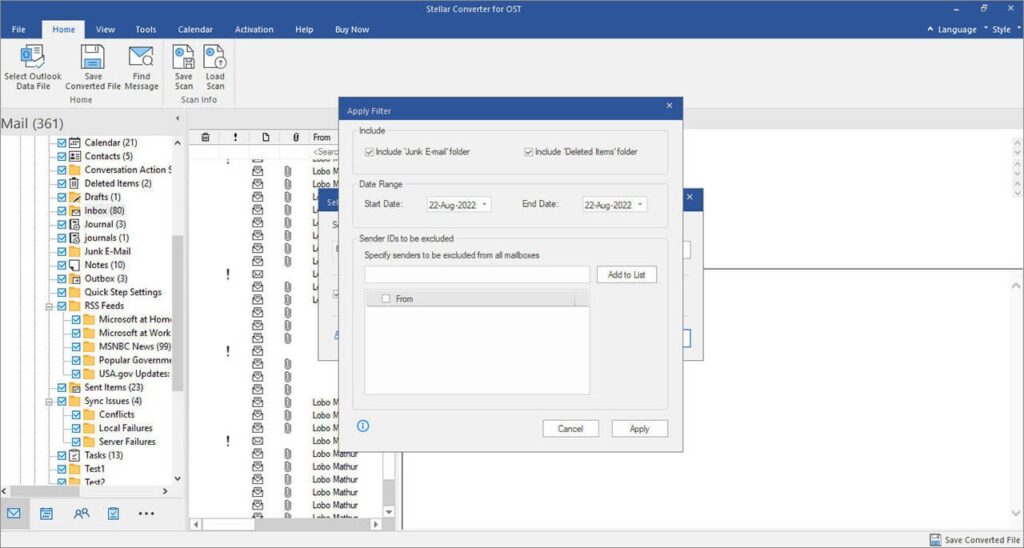Stellar Converter for OST: A Practical, Honest Review
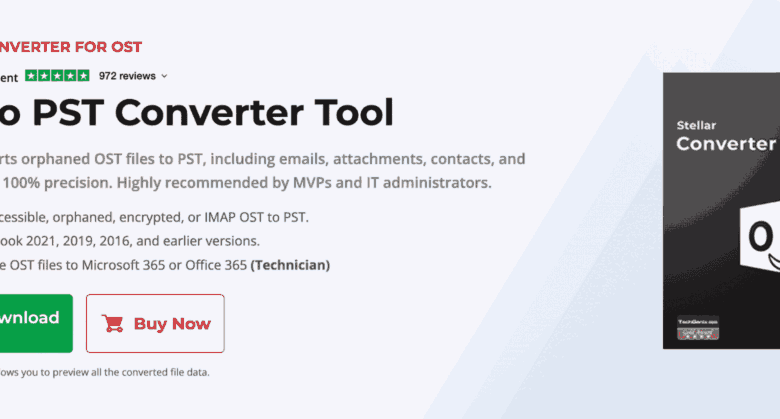
If you’ve ever worked with Outlook, you probably know how painful it can be when an OST file becomes inaccessible. Maybe the Exchange Server goes down. Maybe your profile gets deleted. Or maybe you’ve just switched systems and suddenly realize all your emails, contacts, and attachments are locked away in an OST file.
That’s where Stellar Converter for OST steps in. It promises a straightforward way to convert OST files into PST format — safely, quickly, and without data loss. But does it really deliver on that promise? After spending time testing it on a few different systems, I think it mostly does — and quite well, actually.
What exactly is Stellar Converter for OST?
In simple terms, it’s a Windows-based tool that converts Outlook OST files (the offline copies of your mailbox) into PST files that you can import back into Outlook.
It’s designed for situations where Outlook won’t open, or the original Exchange account isn’t available. Rather than trying complicated workarounds, this tool does the heavy lifting — extracting all your data (emails, attachments, calendar items, notes, and contacts) into a usable PST file.
It’s available in three editions:
- Corporate – best for individuals and small offices
- Technician – adds advanced features like split and compact PST and many more.
- Toolkit – the full suite for IT admins managing multiple mailboxes & add advanced features like PST repair, split and compact PST and many more other features.
I tested the Technician edition since it offers the most flexibility for real-world conversion cases.
First impressions
Installation was smooth — it barely took two minutes. The interface is clean, minimal, and fairly intuitive. I liked that it doesn’t bombard you with options right away. You simply select your OST file, and the software starts scanning it automatically.
One small thing I noticed: the initial scan speed varies depending on file size. My 15GB OST took around 30 minutes to scan, which feels reasonable. But I think for larger mailboxes (say, 20GB+), it might take a bit longer than expected. Not slow, just… methodical.
Once the scan completes, everything is neatly displayed — emails, folders, contacts, calendar entries — all structured exactly like in Outlook. It’s oddly satisfying to see everything appear as if nothing ever broke.
Key features worth highlighting
Let’s talk features, because that’s where Stellar really earns its name:
1. Deep scanning and preview
It doesn’t just perform a surface-level conversion. The deep scan dives into every corner of the OST, reconstructing even deleted or hidden items. The built-in preview is handy too — you can browse emails before exporting, which reduces guesswork.
2. Multiple saving options
Besides PST, you can export data into MSG, EML, RTF, HTML, or PDF formats. This came in useful when I needed to share a few email threads in readable PDF format — a small but thoughtful touch.
3. Batch conversion
For IT admins, the Technician and Toolkit versions allow converting multiple OST files simultaneously. I didn’t personally need this feature, but I can imagine how valuable it is for enterprise-level migrations.
4. Selective conversion
Sometimes you don’t need everything. You might just want emails from a specific date range or folder. The advanced filter lets you define exactly what to extract, and I found it surprisingly accurate.
5. No size limitations
I tried importing a pretty hefty OST — over 15GB — and it handled it without complaint. There was a brief lag during export, but that’s expected with any large data operation.
Real-world use: my quick test case
I simulated a common scenario — Outlook profile disconnected from the Exchange server. The OST was about 15GB, with several nested folders. After scanning and previewing, I converted it into a PST and imported it into Outlook 2021.
Everything was there.
Emails retained their formatting, attachments opened fine, and folder hierarchy remained intact. I did notice one or two calendar entries took a few seconds longer to load in Outlook, but that’s more on Outlook’s side than Stellar’s.
In short, the conversion process felt reliable. I’ve tested similar tools before — some of them cheaper, some more complex — but Stellar strikes a nice balance between simplicity and depth.
Things I liked
- Interface clarity – You don’t need to be a tech pro to figure it out.
- Accuracy of conversion – No missing attachments, no broken links.
- Preview before saving – Reduces risk of errors.
- Supports encrypted OSTs – A big plus for corporate environments.
- Option to export to live Exchange or Office 365 – very convenient for migrations.
Areas that could improve
No software is perfect, and Stellar Converter for OST isn’t either. A few small points stood out:
- Pricing tiers can feel steep for occasional users. The Corporate edition covers most needs, but if you want advanced options, you’ll pay extra.
- Mac version would be a bonus — right now, it’s Windows-only.
That said, these are minor trade-offs considering the stability and results you get.
Why it stands out
What really sets this software apart, at least for me, is the trust factor. Stellar has been around for decades in the data recovery space. They’ve built a reputation for reliable, secure tools — not the fly-by-night kind that clutter your search results when you type “convert OST to PST.”
I also appreciate how transparent they are about what the tool can and cannot do. It’s not trying to be a miracle worker; it just does the job it promises, well.
Pricing and plans
As of this writing, here’s how the pricing breaks down:
- Corporate: $79 (for single system use)
- Technician: $149 (for multiple saving formats and advanced export options)
- Toolkit: $199 (adds mailbox repair, split, and merge utilities)
All versions come with free updates and 24/5 technical support. You can also try a free demo that lets you preview recoverable items before buying — which is honestly one of the fairest models in this category.
Final thoughts
If you work with Outlook regularly — especially in an enterprise or IT environment — Stellar Converter for OST is one of those tools you’ll be glad to have in your digital toolkit. It’s not flashy, but it’s dependable.
I think what impressed me most is how calmly competent it feels. There’s a quiet confidence in the way it handles complex files without fuss. Yes, it’s not the cheapest option out there. But when it comes to converting important emails or client data, reliability matters more than saving a few dollars.
Would I recommend it? Absolutely. Especially to system admins, freelancers, or anyone managing multiple Outlook profiles. It just works — and that’s perhaps the best compliment you can give to any conversion tool.
FAQs
Q1: Is Stellar Converter for OST safe to use?
Yes, completely. It doesn’t modify or overwrite the original OST file. All operations are read-only.
Q2: Can it recover deleted emails?
In most cases, yes. The complete scanning often retrieves deleted or hidden mailbox items.
Q3: What Outlook versions are supported?
It supports Outlook 2021, 2019, 2016, 2013, and earlier.
Q4: Can I test it before purchase?
Yes — the free demo lets you preview converting items before you commit to buying.
Verdict: Stellar Converter for OST is a dependable, professional-grade solution for OST to PST conversion — ideal for both individuals and IT teams who value accuracy and data integrity over gimmicks.