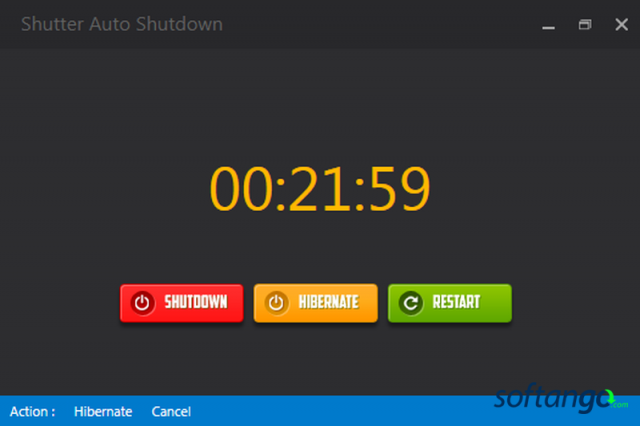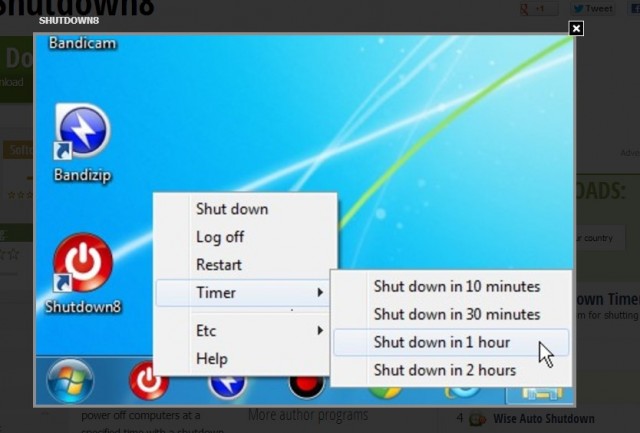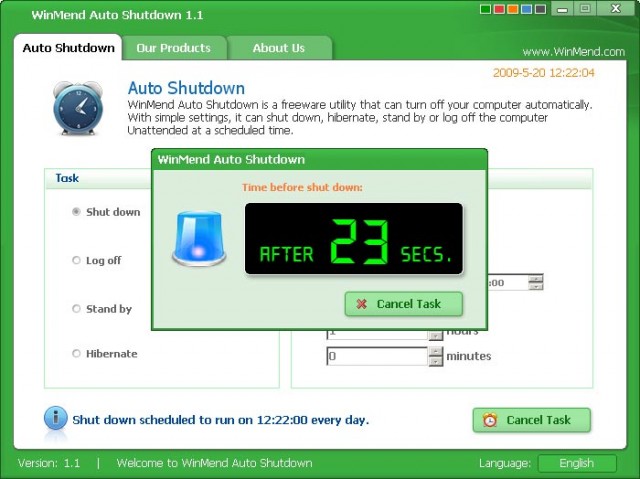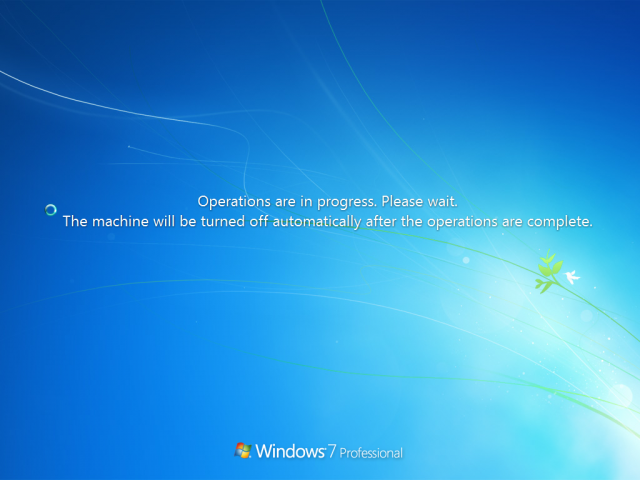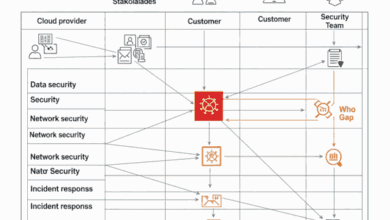How to Schedule Computer Shut down with Auto Shutter?

Suppose your PC is doing a task for a prolonged time, like changing a video format (video converting) or downloading a file that is massive in size from the web. You have to wait for a long time to complete the shutdown process off your pc.This is such a boring task to do. It is a real pain in the neck. Then you become on the war path due to this tedious task.
What will be the solution for eliminating the waiting time to shutdown the computer?
To solve this downside nature of a computer, you should schedule an automatic shutdown for the pc. There is an amazing program called AutoShutter to prevent this problem. AutoShutter could be a free program that provides an easy way to schedule automatic shutdown of the PC.
By the fascinating power of the program, AutoShutter, you will be able to not only to shutdown but also to restart, suspend, hibernate and log off your PC automatically in a single click. To use this wide range of facilities, you are requested to choose the job you would like to run in System Event. Then simply set the time you would like to perform the task. After setting the time, just click on Apply. Then the task can be run at the desired time. This is just a piece of cake for you.All you need is to have a setup file for this program. So download and install the program to the PC and run it for enjoying the features of AutoShutter.
Suppose you are not happy with the Graphical User Interface (GUI) of this freeware, this program allows you to alter the level of transparency. It can be done by simply dragging the slider left or right. This provision is available in the settings menu. You can even use a short cut key: Ctrl +Shift +U for the user interface settings.
You will be able to use Event Log option from the file menu. Then you can view the pending and executed events.
The AutoShutter program additionally delivers many amazing hotkeys to perform the tasks such as shutdown, restart, suspend, hibernate or log off using simple clicking on the keys. This hotkey feature is very handy and you will be able to discover all the hot keys to perform these options within the menu commands. There is also provision for bookmarking the current schedule.
Last but not least you will be able to see an impressing featute of the AutoShutter program. You can also utilize the AutoShutter as an alarm. By using this alarm you are allowed to schedule the execution of a program. This can be done on a planned schedule. To exploit this feature, merely opt for the task Run an App in System Event. Then you can save your precious